Kjøp moduler
Fiken integrasjon for Magento 2
kr 4999,00
Fra nå går bokføring fra din Magento 2 nettbutikk som en lek. Smart og sikker integrasjon som overfører fakturaer, ordre og kundeinfo til fiken økonomisystem.
Beskrivelse
Beskrivelse
Manual Installation:
- Download and extract module under app/code
- Once the module is extracted run the below commands:
php bin/magento setup:upgrade
php bin/magento setup:di:compile
php bin/magento setup:static-content:deploy -f en_US
php bin/magento cache:clean && php bin/magento cache:flush
Once all the above commands are executed without any issue, the module will be installed
successfully and you are good to go with configuration setting.
Configuration Settings:
For configuration settings you need to navigate to below path:
Admin >> Stores >> Configuration >> Webexpressen >> Fiken
Check below for details about Fiken configuration.
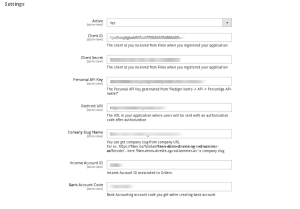
General
- Active
– Enable / Disable the extension. - Client ID
– The Client ID you received from Fiken when you registered your application . - Client Secret
– The Client Secret you received from Fiken when you registered your application. - Personal API Key
– The Personal API Key gerenrated from «Rediger konto -> API -> Personlige API-nøkler» . - Redirect URI
– The URL in your application where users will be sent with an authorization code after authorization .
NOTE: The URL should be without last ‘/’. For ex. https://testdomin.com . - Comany Slug Name
– You can get company slug from company URL.
For ex. https://fiken.no/foretak/fiken-demo-direkte-og-rod-hammer-as/forside/ –
here ‘fiken-demo-direkte-og-rod-hammer-as’ is company slug . - Income Account ID
– Income Account ID associated to Orders . - Bank Account Code
– Bank Accounting account code you get while creating bank account.
Invoice Export to Fiken:
In order to export Invoice to Fiken, you need to navigate to below path:
Admin >> Sales >> Invoice
Select the checkbox for invoice that need to be exported to Fiken.
Select ‘Export to Fikem’ under the ‘Actions’ Selectbox
Once the select box is selected with ‘Export to Fiken’, system will automatically export order to Fiken. Upon successful export, system will show suitable message above the order grid and the Fiken status will change to ‘Not Exported’ from ‘Exported’.
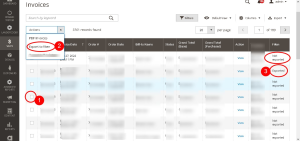






wexadmin –
Helt genialt! Vi er veldig fornøyd med denne løsningen og med kommunikasjon og respons fra Webexpressen. Vi reduserer kostnader og øker effektiviteten med denne integrasjonen.